Security Roles
This area is where you setup the groups your users will be assigned to in Chorum. Each group will be able to have a different set of Permissions available to them. Any Security User can have any Security Role(s) assigned to them.
Video Tutorial
For a video tutorial please view: Security Roles
Administration > Security and Permissions > Security Roles
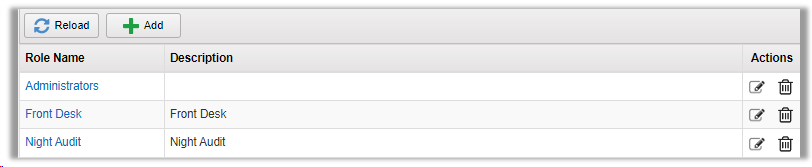
Click Add to create a new Role. Click on an existing Role Name or the Edit button under the Actions to edit the account.
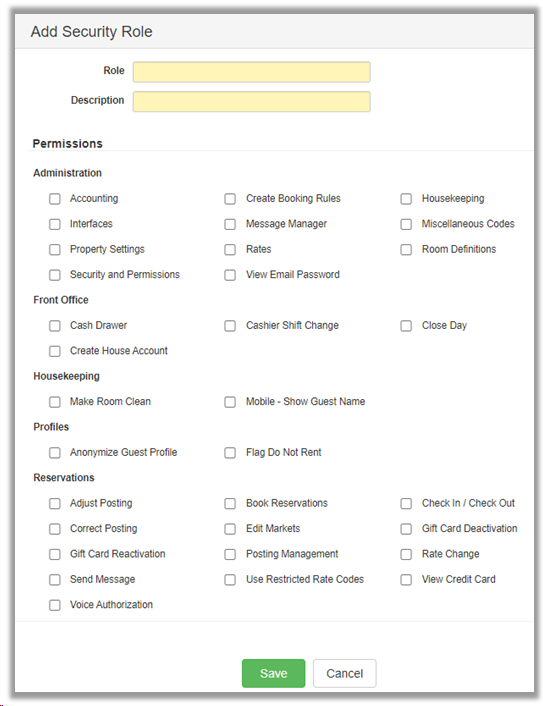
Enter the Role name and Description and then check any boxes for which items this user group should have. This section is constantly being updated so check back often for any new permission flags.